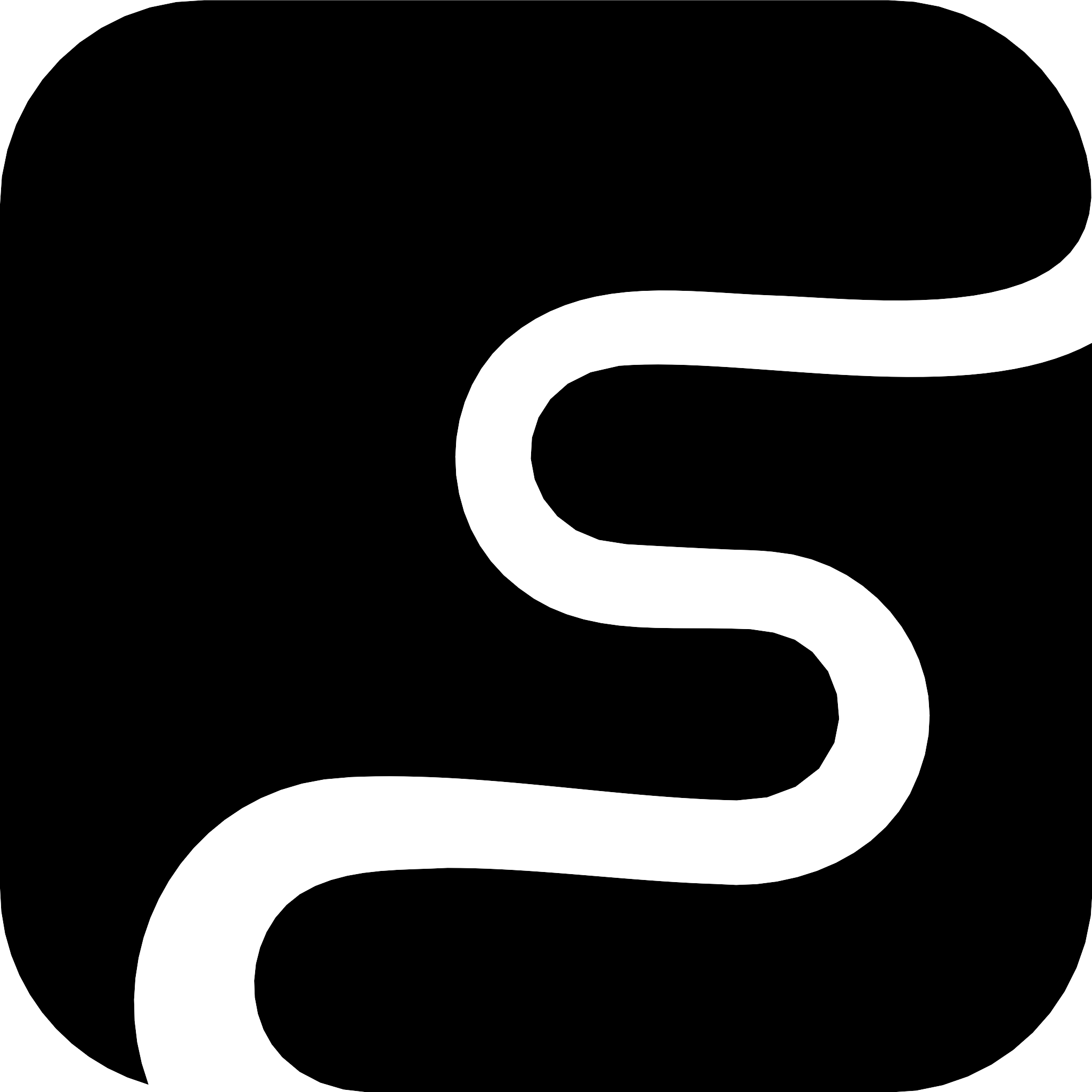Onboarding
First, login to the dashboard, create a new organization and issue an access token.Get started with the CLI
Install the S2 CLI
- Using Homebrew
- Using Cargo
- From Release Binaries
This method works on macOS and Linux distributions with
Homebrew installed.
s2.Create a new basin
A basin name must be between 8 and 48 characters long and comprise
lowercase letters, numbers and hyphens. It cannot begin or end with a
hyphen.
active status:Grab your popcorn!
Nothing better than Star Wars to give us a good sense of how we can exercise Some of you may have watched the movie in ASCII over telnet from Open another terminal and start an append session:
append and read sessions, and see what data in motion looks like.We will start by creating a new stream called starwars.towel.blinkenlights.nl!We will do the same, except we will “append” the movie to our starwars stream while we also tail it.Start by creating a read session like so:
Estimate your end-to-end latency
Basins are regional in scope, and currently they are always created in
aws:us-east-1. So depending on where you are in the world, your latency will vary. More info.